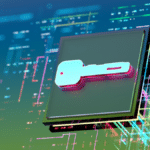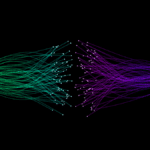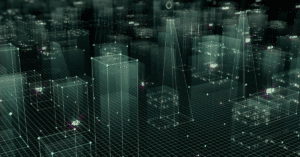Crowdstrike Windows Outage
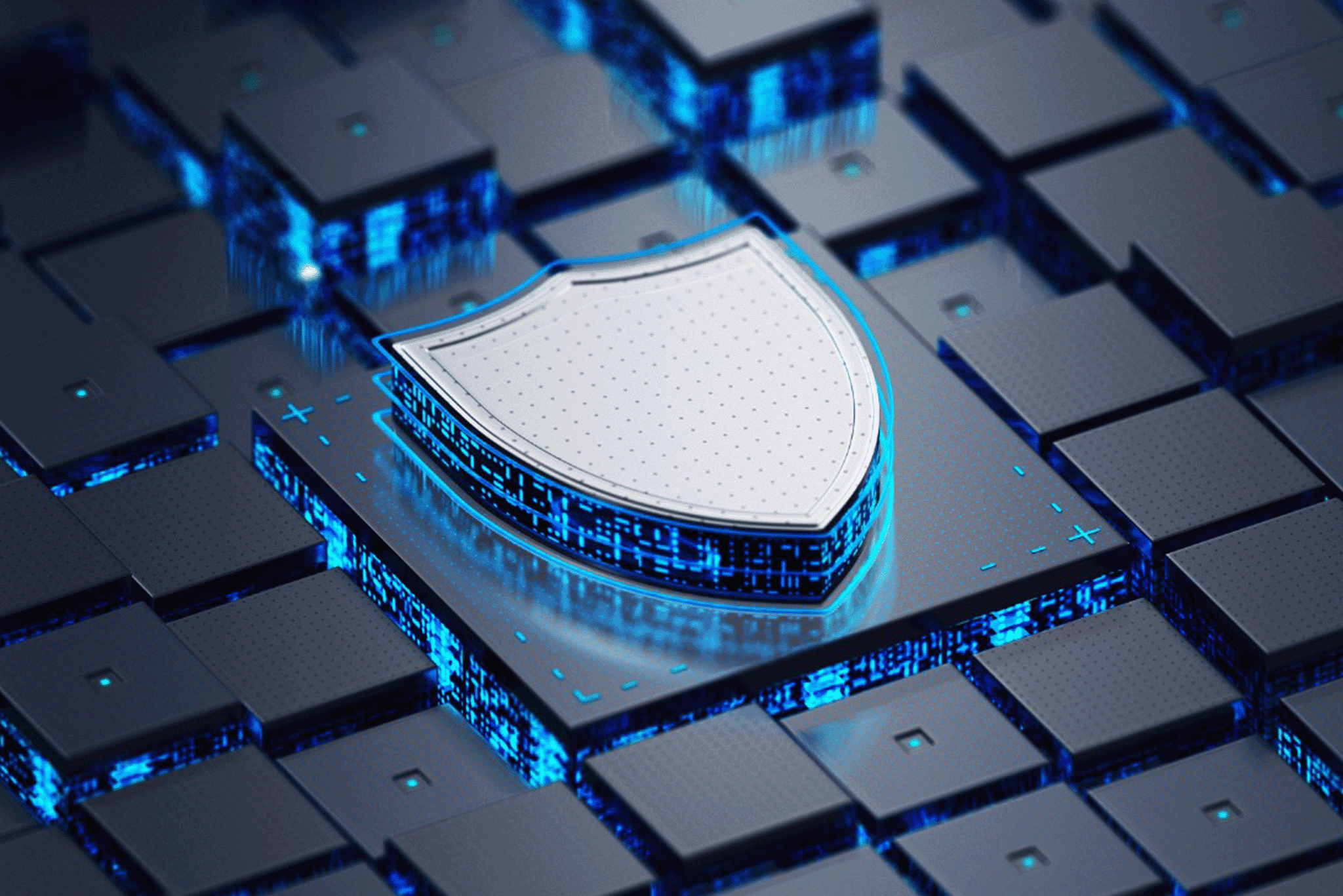
We know many of you are grappling with the Crowdstrike outage and are here to help however we can.
For your critical systems, CrowdStrike has provided a workaround that we have listed here that should hopefully help:
- “Boot Windows into Safe Mode or the Windows Recovery Environment
- “Navigate to the C:\Windows\System32\drivers\CrowdStrike directory
- “Locate the file matching ‘C-0000029*.sys’, and delete it.
- “Boot the host normally.”
Please continue to refer to more information at this link which Crowdstrike is continously updating: https://www.crowdstrike.com/blog/statement-on-falcon-content-update-for-windows-hosts/
We hope you are able to recover from it soon.
– The Asimily Team
Secure Every IoT Device.
Automatically.
Cyber threats move fast — so should you. Asimily gives instant inventory and smart, prioritized risk mitigation insights for every IoT, OT, and IoMT device — so you can take action before threats strike.